The New Default. Your hub for building smart, fast, and sustainable AI software
The rapid pace of changes in the digital landscape has made "gut-based" decision-making a risky way to conduct business. As "mad men" have been replaced by "math men," understanding—rather than guessing—what your users want has proven far more effective. However, achieving this requires specific approaches, methodologies, and tools. This article will explore four robust product analytics platforms, highlighting their advantages and limitations to simplify selection.
Before exploring these tools, it's essential to clarify what product analytics is. It forms a vital part of the broader field of user behavior analysis, which includes various methods of understanding how people interact with products and services, from qualitative interviews to usability testing. While crucial, product analytics is just one piece of this larger puzzle.
To set the stage for our discussion of analytics tools, let's begin by defining product analytics and exploring its role within the broader scope of user behavior analysis.
What are the differences between product analytics and user testing?
Product analytics and traditional user testing are complementary approaches that offer distinct insights into user behavior and product performance. Both methods aim to enhance the user experience but differ in their methodologies, the types of data they collect, and the insights they deliver.
Data collection method
Product analytics relies on the automated collection of quantitative data by tracking user interactions within a digital product. This approach captures large-scale behavioral data across the entire user base, offering continuous, real-time insights into product usage.
In contrast, traditional user testing involves qualitative research methods. It typically involves observing users as they complete specific tasks. Conducted with a smaller sample of representative users, it provides in-depth insights from controlled testing sessions, focusing on the nuances of individual user experiences.
Type of insights
Product analytics is an ongoing process that tracks user behavior throughout the product life cycle. It is particularly useful for measuring the impact of changes and optimizing existing features. Teams can continuously monitor user interactions and make data-driven decisions to enhance the user experience.
On the other hand, traditional user testing is typically used earlier in the development process, often on prototypes or beta versions. It’s valuable for validating designs and concepts before full implementation, helping teams identify and resolve potential issues before they become part of the final product.
Combining both methods gives product teams a more comprehensive understanding of the user experience. The quantitative data from analytics highlights areas needing further investigation, while user testing provides the detailed insights necessary to address those areas effectively.
The insights gained from these two methods differ considerably:
Product analytics:
Reveals what users are doing within the product (e.g., clicks, page views, feature usage)
Shows trends and patterns in user behavior at scale
Quantifies metrics like adoption rates, retention, and conversion
Traditional user testing:
Uncovers why users take specific actions or have difficulties
Provides context around user motivations, thoughts, and emotions
Identifies particular usability issues and areas for improvement
Best Product Analytics Tools
:quality(90))
Amplitude is a comprehensive product analytics solution that enables businesses to understand user behavior and optimize retention. The platform goes beyond basic metrics, offering actionable insights that drive product-led growth.
Key features
User Behavior Analysis: Amplitude tracks and analyzes user interactions within digital products, offering detailed insights into how users navigate apps or websites.
Retention Analytics: The platform provides robust retention analysis tools to help understand why users stay or churn. It allows for customized retention tracking based on specific user segments.
Behavioral Cohort Analysis: Amplitude enables the creation and comparison of user cohorts based on specific behaviors or attributes, which is crucial for understanding how different user segments interact with the product over time.
Customer Journey Visualization: This feature allows for the visualization and analysis of complex user journeys across multiple touchpoints, helping identify critical moments in the user experience.
Event Segmentation: Amplitude supports detailed tracking and analysis of specific user actions or events, allowing teams to understand which features drive engagement and retention.
Experimentation and A/B Testing: Amplitude facilitates A/B testing and experimentation, enabling teams to run multiple feature versions simultaneously while collecting real-time user data.
Target audience
Amplitude offers powerful tools for understanding user behavior and product performance, making it an essential resource for teams seeking data-driven decisions. Three main user groups benefit the most from the platform:
Product managers can use Amplitude to visualize complex user journeys and track key engagement metrics. The platform helps them understand user interactions with different features, make informed decisions about product development, and optimize the user experience based on real-time data.
Growth marketers leverage Amplitude to create targeted campaigns based on user behavior and segmentation. With predictive analytics, they can anticipate user needs, drive engagement, track re-engagement strategies, and implement upselling and cross-selling tactics for better conversions.
Data analysts rely on Amplitude's robust analytics, including event tracking, cohort analysis, and customizable dashboards. They uncover trends in user behavior, providing insights that support product managers, marketers, and broader organizational strategies.
Image Source: amplitude.com
:quality(90))
Integrations
Amplitude offers extensive integration capabilities, allowing businesses to connect their entire tech stack and leverage comprehensive analytics across all digital touchpoints. The platform boasts over 130 total integrations, covering many tools, including analytics platforms, marketing tools, Customer Data Platforms (CDPs), Customer Relationship Management (CRM) systems, experimentation tools, and data warehouses.
Specific integrations include enhanced functionality with HubSpot for email campaigns, a new WordPress plug-in for website data ingestion, and integrations with Contentful for no-code testing, Movable Ink and Humanic for personalized content, and unitQ for product development based on user behavior and feedback.
Amplitude has also launched a new integration portal to facilitate easier integration development. This portal provides technology partners with tools and resources to streamline and accelerate integration, including comprehensive documentation, code samples, and best practices.
Lastly, the platform provides programmatic access to data and insights through APIs, enabling custom integrations and advanced use cases.
Pricing
:quality(90))
Amplitude offers customization capabilities, from building custom funnels and analyzing unique user journeys to defining detailed behavioral cohorts and conducting advanced retention analysis. By tailoring every insight to your product’s specific needs, Amplitude provides a truly adaptable and powerful analytics experience.
:quality(90))
Mixpanel is a powerful analytics platform that tracks and analyzes user interactions across web and mobile applications. It specializes in event tracking, funnel analysis, and cohort analysis, providing businesses with deep insights into user behavior. Mixpanel's strength lies in its real-time analysis capabilities, allowing for detailed segmentation and user-level insights.
Key features
Event-based tracking: Mixpanel enables businesses to set up custom event tracking in less than five minutes, making gathering real-time data on user actions and product engagement easy. This feature lets you track essential user interactions, such as sign-ups, key-value moments, and other critical events, helping you understand how users navigate and interact with your product.
User engagement metrics: Mixpanel offers powerful behavioral analytics to provide insights into user actions. With funnel analysis, you can track user progress toward specific outcomes, ensuring that your business objectives align with user behavior. The platform also supports cohort analysis, allowing you to monitor user retention and analyze behavioral patterns over time, providing a more nuanced understanding of how different user groups engage with your product.
Ease of use for non-technical users: Mixpanel is designed intuitively, enabling even non-technical users to discover and analyze user engagement patterns easily. The platform allows users to explore data without needing SQL knowledge. Mixpanel’s visual reports and customizable dashboards make it easy to interpret data, ensuring that key insights are accessible and actionable for all team members.
Target audience
Mixpanel is highly suitable for marketers and product managers due to its comprehensive analytics capabilities that provide deep insights into user behavior and product performance.
Mixpanel offers full user journey analysis for marketers, allowing them to track users from initial touchpoints through conversion and beyond. This comprehensive view helps them understand the effectiveness of marketing efforts across different channels.
The platform also provides detailed campaign performance metrics, attribution modeling, and website engagement analytics, enabling marketers to optimize their strategies and demonstrate ROI. Mixpanel's powerful segmentation capabilities also allow for more targeted and personalized marketing campaigns, enhancing overall marketing effectiveness.
Product managers benefit from Mixpanel's event-based tracking, which allows them to monitor specific user actions within the product, providing crucial insights into feature usage and user engagement patterns. The platform's behavioral analytics tools, including funnels, cohort analysis, and user activity tracking, help product managers understand complex user behavior patterns and make data-driven decisions about product development. Real-time data availability enables quick responses to user trends, while A/B testing capabilities facilitate experimentation with different product variations.
Image Source: mixpanel.com
:quality(90))
Integration
Mixpanel integrates seamlessly with various tools, including Segment, to ensure smooth data management across platforms. Its SDKs and import APIs allow you to enhance your data management capabilities easily. Additionally, Mixpanel offers the ability to sync data with platforms like Facebook, enabling more effective targeted marketing based on the rich user insights gathered from the platform.
Strengths and weaknesses
Mixpanel excels in behavioral analytics, offering powerful tools for deep user behavior and engagement insights. Its granular event tracking and advanced segmentation allow teams to monitor specific actions and analyze user groups by behavior and attributes. With comprehensive funnel and flow visualizations, Mixpanel provides a clear view of the customer journey, while real-time data and retention analysis enhance its value for optimizing user engagement.
However, Mixpanel lacks native A/B testing functionality, requiring third-party integrations to set up tests and analyze results. Teams focused on experimentation may need additional tools or manual analysis for effective A/B testing. Despite this limitation, Mixpanel remains valuable for data-driven product development and marketing strategies.
Pricing
:quality(90))
With Mixpanel, you can easily define and track custom events tailored to your product, allowing you to measure user interactions in a way that suits your team. The segmentation tools allow you to delve into user behaviors, creating custom groups for more detailed analysis. Additionally, you can build personalized dashboards to keep the most important metrics front and center.
:quality(90))
Google Analytics primarily focuses on tracking website traffic and provides insights into how users find and interact with a website. It offers detailed reports on traffic sources, user demographics, behavior flow, and conversion tracking.
Key features
Real-time analytics: Google Analytics offers real-time reporting capabilities that provide valuable insights into website activity as it happens. The real-time reports section allows you to monitor user behavior on your site, with data updated continuously. This feature enables you to quickly gauge overall site performance and identify any unusual spikes or drops in traffic.
Active users overview: The overview report gives a comprehensive snapshot of current activity, showing the number of active users, top pages viewed, traffic sources, and visitors' geographic locations.
Geographic insights: For more granular location data, the Locations report displays a world map and a list of countries and cities where your active users are located. This geographical breakdown helps you understand where your audience is coming from in real-time, allowing for targeted marketing strategies.
Traffic sources analysis: The Traffic Sources report details how users find your site, broken down by medium and source. You can see which marketing channels, campaigns, or referral sites are driving traffic at any given moment.
Content performance monitoring: The Content report (called Screens for mobile apps) shows which pages or screens users view to analyze content performance. It helps identify your most popular content in real-time and track how your audience receives new pages or posts.
Event tracking: The Events report allows you to monitor custom user interactions for which you've set up event tracking, such as video plays, downloads, or ad clicks. You can see which event categories trigger most frequently among active users, providing insights into user engagement and behavior.
Conversion tracking: The Conversions report displays goal completions, helping you track necessary actions like sign-ups or purchases in real-time. You can monitor conversion rates and see which goals are often being met, enabling you to optimize your website for better performance.
Image Source: analytics.google.com
:quality(90))
Target audience and limitations
Google Analytics 4 (GA4) is a valuable tool for website managers and eCommerce businesses. It provides a broad overview of product performance, including views, add-to-carts, and purchases. However, it has limitations regarding detailed product analytics compared to specialized tools.
These limitations include restricted product attribute tracking, lack of detailed inventory analytics, basic price analysis capabilities, minimal cross-sell/upsell insights, and limited A/B testing features for products.
For businesses needing more comprehensive product analytics, specialized eCommerce analytics tools or product analytics platforms - such as Amplitude or Mixpanel - might be necessary to complement GA web analytics capabilities. These specialized tools typically offer more in-depth product performance metrics, advanced segmentation, and features tailored explicitly to product management and optimization.
Pricing
:quality(90))
GA4's ability to create custom reports and dashboards ensures that you're always focused on the KPIs that truly matter to your organization. Moreover, the seamless integration with Google Tag Manager provides flexibility in tracking user interactions and events without requiring extensive coding knowledge. Businesses can leverage these customization features to transform GA4 from a generic analytics tool into a powerful, bespoke solution that drives data-informed decision-making.
:quality(90))
PostHog is an open-source alternative to tools like Mixpanel and Amplitude. It offers product analytics, session recording, feature flags, and A/B testing. Since it’s self-hosted, PostHog provides greater control over data privacy and security.
Key features
Session replays: This feature provides invaluable context for user interactions, enabling teams to identify friction points and understand how users navigate their product. By observing user behavior, teams can make informed improvements to enhance the overall user experience.
Feature flags: Product managers can toggle features on or off for specific user segments, facilitating controlled releases and minimizing risks associated with new updates. This capability allows teams to test features in real-time and gather feedback before a full-scale launch.
A/B testing: The platform also offers powerful A/B testing capabilities, allowing teams to experiment with different variations of their product. By comparing user responses to other versions, teams can make data-driven decisions that optimize conversion rates and user engagement.
Comprehensive user insights: Besides these core features, PostHog provides advanced user segmentation, funnel analysis, cohort analysis, and event auto-capture. These tools work together to give product teams a holistic view of user behavior, enabling them to identify trends, measure success, and continuously iterate on their products.
Image Source: madewithreactjs.com
:quality(90))
Target audience
PostHog has carved out a unique niche in the product analytics space by targeting tech-savvy experts—engineers and product teams in engineering-led organizations. This laser focus on the tech community is written into PostHog's nature as an open-source solution.
PostHog's open-source approach enables engineers to customize the tool for their current infrastructure, integrate it seamlessly with their existing tech stack, and implement their own data privacy and security systems.
Pricing
:quality(90))
With PostHog's open-source approach, you can tailor the codebase to meet your specific needs or develop custom plugins, offering a level of control uncommon in the product analytics space. Its self-hosting option is especially valuable for teams with stringent security and compliance requirements. What truly sets PostHog apart in custom event tracking is its ability to modify how data is collected and processed directly at the source.
Product Analytics Software Comparison
:quality(90))
Product Analytics Tools - Use Cases
Amplitude Use Cases
Amplitude provides insights into how users progress through different stages of the product, making it valuable for products where customer success and lifecycle management are priorities.
SaaS Products: Amplitude is well-suited for products where understanding multi-step user journeys is essential. This includes SaaS platforms, subscription services, and digital products focusing on long-term user engagement.
B2B products: Amplitude’s strengths in cohort analysis and retention tracking make it ideal for B2B products that need to monitor how different segments of users engage over time.
Mixpanel Use Cases
Mixpanel’s ability to provide granular insights into user actions (clicks, scrolls, page views) is ideal for apps that require deep behavioral analysis. Its real-time capabilities are also valuable in fast-paced environments where quick decision-making is crucial.
Best Fit For:
Mobile Apps: Mixpanel is particularly strong in tracking user interactions and behavior in mobile applications. It’s great for companies that optimize mobile user experience, engagement, and retention.
Consumer Tech Products: If your product is in the consumer tech space (e.g., social apps, media platforms), Mixpanel’s advanced funnel analysis and real-time data capabilities help you understand user journeys and improve conversion rates.
Google Analytics (GA4) Use Cases
GA’s strength lies in its ability to provide comprehensive web traffic analysis, making it indispensable for businesses focused on driving and converting traffic through various marketing channels. Its free tier is also highly accessible for small to medium-sized businesses.
Best Fit For:
Web-First eCommerce Businesses: GA is the go-to tool for e-commerce, blogs, and content-driven websites, and understanding traffic sources, user behavior, and conversion rates is critical.
Marketing-Driven Web Services: If your product relies heavily on digital marketing (e.g., PPC, SEO), GA’s integration with Google Ads and robust reporting tools help you track and optimize campaigns.
PostHog Use Cases
PostHog’s self-hosted nature allows for greater control over data, making it ideal for industries that require enhanced security and data governance. Additionally, its open-source model appeals to companies looking for a customizable, scalable solution without recurring SaaS fees.
Best Fit For:
Privacy-Conscious Services: If your product is in a market where data privacy is paramount (e.g., healthcare, finance), PostHog’s self-hosted option gives you full control over your data, ensuring compliance with stringent regulations like GDPR or HIPAA.
Product Analytics Tools Comparison - Conclusion
Selecting the ideal product analytics tool is a nuanced decision that depends on factors unique to your organization. While we've explored several powerful options, it’s important to remember that a tool’s effectiveness lies in its features, how well it aligns with your specific needs, and how skillfully your team can use it.
Open-source solutions like PostHog may appeal to smaller startups or teams with strong technical skills. In contrast, larger enterprises with diverse needs might gravitate toward comprehensive platforms like Google Analytics or Mixpanel.
However, no tool is a silver bullet. The real value of product analytics comes from your team’s ability to ask the right questions, interpret data accurately, combine insights from multiple sources, and apply domain expertise to contextualize findings.
Ultimately, tools are just tools. The best approach to product analytics often involves a combination of platforms and methodologies customized to your unique business requirements.
At Monterail, our experts offer personalized guidance to help you unlock the full potential of your analytics setup. Contact us today to explore how we can tailor our solutions to achieve your business goals and drive success.
:quality(90))
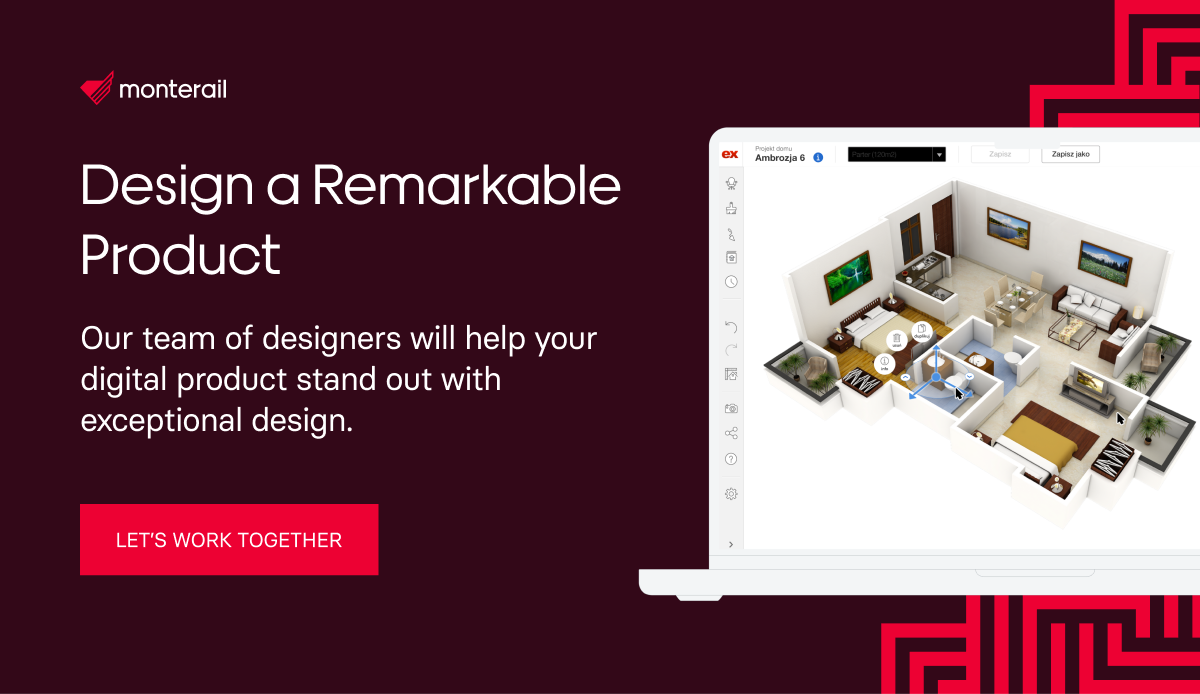
:quality(90))
:quality(90))
:quality(90))
:quality(90))