The New Default. Your hub for building smart, fast, and sustainable AI software
Table of Contents
Web development frameworks, like Nuxt, play a crucial role in simplifying the process of building fast, efficient, and scalable applications. Nuxt is a progressive framework built on top of Vue.js, designed to enhance the development experience by providing powerful features such as Server-Side rendering (SSR), Static Site Generation (SSG), automatic routing, and built-in SEO optimization.
While Vue.js is a robust and flexible JavaScript framework for building user interfaces, Nuxt.js extends its capabilities by introducing a structured architecture, opinionated configurations, and performance optimizations. Whether you need a single-page application (SPA), a statically generated website, or a server-rendered app, Nuxt.js offers a seamless and efficient way to build modern web applications.
Understanding Nuxt.js's core features is the key for developers looking to leverage its full potential. From automatic code splitting to powerful state management and modular extensibility, Nuxt.js provides an all-in-one solution for Vue developers aiming to build high-performing web applications with minimal configuration.
In this article, as a trusted Nuxed agency, we explore a carefully curated selection of core Nuxt.js features that make it a standout framework, focusing on how they enhance performance, developer experience, and scalability. This list is based on the author's hands-on experience as a Vue & Nuxt developer and the practical value these features offer in real-world applications.
What is Nuxt?
Nuxt is a free and open-source framework that provides an intuitive and extendable way to create type-safe, performant, and production-grade full-stack web applications and websites with Vue.js.
Its blend of features makes it a versatile framework, whether you're building a high-performance dynamic app, an SEO-friendly static site, or a fully client-rendered SPA. Its emphasis on developer productivity and flexibility makes it an excellent choice for modern web development.
:quality(90))
Image Source: https://nuxt.com/
Configured by default so you can start writing .vue files from the beginning while enjoying hot module replacement in development and a performant application in production with server-side rendering by default. Nuxt has no vendor lock-in, allowing you to deploy your application everywhere, even on the edge.
Nuxt comes with many features by default, so in this article, we will focus on the ones that we believe are the most crucial and that make developing websites with Nuxt easier.
:quality(90))
Nuxt’s Flexible Rendering Modes
Nuxt supports various rendering modes, including universal rendering (server-side rendering, or SSR), client-side rendering (CSR), hybrid rendering, and the ability to render your application on CDN Edge Servers.
export default defineNuxtConfig({
// Or specify the route rules globally
routeRules: {
// Homepage pre-rendered at build time
'/': { prerender: true },
// Product page generated on-demand with background revalidation
'/products/**': { swr: true },
// Blog post generated on-demand once until next deploy
'/blog/**': { isr: true },
// Admin dashboard renders only on client-side
'/admin/**': { ssr: false },
// Add cors headers on API routes
'/api/**': { cors: true },
// Redirects legacy urls
'/old-page': { redirect: '/new-page' }
}
})The browser and server can interpret JavaScript to transform Vue.js components into HTML elements, a process known as rendering. Rendering refers to transforming Vue.js components into HTML elements that browsers can interpret. This process happens entirely in the browser in a traditional client-side rendered (CSR) application, leading to slower initial page loads and SEO challenges. Nuxt, however, offers more advanced rendering options to optimize both performance and search engine visibility.
Server-Side Rendering (SSR) in Nuxt
By default, Nuxt uses Server-Side Rendering (SSR), where pages are generated on the server before being sent to the browser. This approach improves SEO, as search engines can crawl pre-rendered pages more effectively. SSR is particularly beneficial for content-heavy applications, blogs, and e-commerce platforms, where faster load times and discoverability are crucial.
Nuxt simplifies SSR by handling the complex server configurations for you. Instead of manually setting up a Node.js server, developers can enable SSR with a single configuration option. Nuxt's built-in SSR support ensures that data fetching, hydration, and state management work seamlessly, allowing developers to focus on building high-quality applications without worrying about server-side complexities.
Static Site Generation (SSG) in Nuxt
Nuxt also supports Static Site Generation (SSG) for projects where server-side rendering isn't necessary. Unlike SSR, where pages are rendered dynamically on each request, SSG pre-renders pages at build time and serves them as static HTML files. It means the application doesn't require a backend server, resulting in blazing-fast performance, lower hosting costs, and improved security.
Nuxt makes SSG implementation effortless with the nuxt generate command, which converts Vue pages into static HTML files that can be deployed on CDNs like Vercel, Netlify, or GitHub Pages. This approach is ideal for blogs, documentation sites, portfolios, and marketing pages, where content doesn’t change frequently but still benefits from Vue’s interactivity.
Flexible Rendering with Nuxt
By default, Nuxt uses universal rendering to enhance user experience, performance, and search engine optimization. However, you can easily switch between rendering modes with a single configuration line. Since different projects have different requirements, Nuxt provides the flexibility to switch between SSR and SSG depending on the needs of your application. Developers can even use a hybrid approach, rendering some pages dynamically while pre-generating others. You can choose the best rendering mode for your use case with a single configuration line, ensuring an optimal balance between performance, SEO, and maintainability.
Nuxt Routing Made Simple
A key feature of Nuxt is its file-based routing system. Unlike traditional Vue applications where developers manually configure routes using Vue Router, Nuxt automatically generates routes based on the file structure within the pages/ directory. Each .vue file inside this directory corresponds to a URL (route), allowing for a clean, intuitive, and scalable approach to routing.
For example, creating a file named about.vue inside the pages/ directory will automatically generate the /about route, making navigation effortless without additional configuration.
This file-based routing relies on naming conventions to define dynamic and nested routes:
-| pages/
---| about.vue
---| index.vue
---| posts/
-----| [id].vueWill be transformed into:
{
"routes": [
{
"path": "/about",
"component": "pages/about.vue"
},
{
"path": "/",
"component": "pages/index.vue"
},
{
"path": "/posts/:id",
"component": "pages/posts/[id].vue"
}
]
}Nuxt uses dynamic imports for these files, enabling code-splitting to deliver only the necessary JavaScript for the requested route.
Dynamic and Nested Routes in Nuxt.js
Nuxt’s routing system also supports dynamic and nested routes, making it easy to structure complex applications.
Dynamic Routes: You can create dynamic pages using square brackets ([]) in filenames. For instance, a file named pages/blog/[id].vue will automatically generate a dynamic route like /blog/123, where 123 can be any parameter (e.g., post ID, user ID, or category name). Nuxt automatically handles route matching and parameter passing, reducing boilerplate code.
Nested Routes: Nuxt allows for nested layouts and views, making building applications with hierarchical navigation easy. By structuring directories within pages/, you can create a parent-child route structure.
Nuxt Data Fetching Mechanisms
Nuxt provides two composables and a built-in library for fetching data in browser and server environments. These built-in data fetching mechanisms ensure fast performance, SEO optimization, and efficient API communication while reducing the complexity of handling asynchronous data in Vue applications. Here are the most useful ones:
$fetch: The simplest way to make a network request.
useFetch: A wrapper around $fetch fetches data only once during universal rendering.
useAsyncData: Similar to useFetch but offers greater control and flexibility.
<script setup lang="ts">
const { data } = await useFetch('/api/data')
async function handleFormSubmit() {
const res = await $fetch('/api/submit', {
method: 'POST',
body: {
// My form data
}
})
}
</script>
<template>
<div v-if="data == null">
No data
</div>
<div v-else>
<form @submit="handleFormSubmit">
<!-- form input tags -->
</form>
</div>
</template>When using the $fetch in the setup function of a Vue component, data may be fetched twice: once on the server (to render the HTML) and again on the client (during hydration). This duplication can lead to hydration issues, delayed interactivity, and unpredictable behavior.
The useFetch and useAsyncData composables address this by ensuring that API calls made on the server pass their data to the client via the payload. The payload is a JavaScript object available through useNuxtApp().payload, allows the client to reuse server-fetched data during hydration, avoiding redundant API requests.
Modular Architecture for App Extension
When building production-grade applications with Nuxt, you may find that the framework's core features aren't always enough. While Nuxt can be extended with configuration options and plugins, managing these customizations across multiple projects can become tedious and time-consuming. However, supporting every need out of the box would make Nuxt more complex and challenging.
To address this, Nuxt offers a module system that extends its core functionality. Nuxt modules are asynchronous functions that run sequentially during development (nuxi dev) or when building for production (nuxi build). They can modify templates, configure webpack loaders, add CSS libraries, and perform various other tasks.
The best part is that Nuxt modules can be packaged and distributed via npm, allowing them to be reused across projects and shared with the community, fostering an ecosystem of high-quality add-ons.
Nuxt offers a few official modules like:
Image - Optimised Nuxt images with progressive processing, lazy-loading, real-time resizes, and providers support.
Content - Nuxt Content reads the content/ directory in your project, parses .md, .yml, .csv, or .json files, and creates a robust data layer for your application.
Fonts - Plug-and-play web font optimization and configuration for Nuxt apps.
Scripts - Plug-and-play script optimization for Nuxt applications.
UI - Fully styled and customizable components for Nuxt, powered by Headless UI and Tailwind CSS.
DevTools - Unleash Nuxt Developer Experience. A set of visual tools that help you to know your app better.
Visit Nuxt’s official site to check the full list of Nuxt modules.
TypeScript Support for Type-Safe Vue Apps
Nuxt offers seamless TypeScript integration, providing strong typing and enhancing the development experience for building scalable, maintainable applications with improved error checking and tooling (autocomplete, inline documentation).
With Nuxt 3, which uses Vue 3, TypeScript works well with the Composition API, providing enhanced typing and better code structure.
<script setup lang="ts">
const count = ref(0)
const increment = () => count.value++
</script>But it also supports server-side functionality in Nuxt, ensuring type-safe API routes, server-side logic, and type declarations for custom modules and plugins, guaranteeing consistent and maintainable code.
import type { EventHandler, EventHandlerRequest } from 'h3'
export const defineWrappedResponseHandler = <T extends EventHandlerRequest, D> (
handler: EventHandler<T, D>
): EventHandler<T, D> =>
defineEventHandler<T>(async event => {
try {
const response = await handler(event)
return { response }
} catch (err) {
return { err }
}
})Nuxt and TypeScript work together to create scalable, type-safe applications with better error handling, improved tooling, and enhanced developer experience, making them ideal choices for building modern web applications.
SEO Optimization Features in Nuxt.js
Nuxt.js is designed with SEO best practices in mind, offering features that ensure web pages are easily crawlable, adequately indexed, and optimized for performance. By leveraging Server-Side Rendering (SSR), Static Site Generation (SSG), and advanced meta management, Nuxt provides developers with the tools to create highly optimized, search-engine-friendly applications. Nuxt is an excellent choice for SEO thanks to several features that enhance website visibility, indexing, and overall performance, such as:
Static or Server-Side Rendering Universal Rendering (SSR)—Nuxt ensures that HTML content is pre-rendered on the server before being sent to the browser and also supports Static Site Generation (SSG), where pages are pre-rendered at build time into static HTML files. In both approaches, search engines can crawl and index the fully rendered content, improving SEO compared to client-side rendering.
Meta Tag Management - Nuxt provides easy integration for managing dynamic meta tags for each page. You can customize title tags, descriptions, and other meta information per page to improve SEO for specific pages.
Performance Optimization - Nuxt offers code splitting and lazy loading by default, which helps ensure that only the necessary JavaScript is loaded for each page. This improves load times and overall performance, which are important factors for SEO.
Clean and SEO-Friendly URL Structure- Nuxt uses a file-based routing system, which automatically generates clean, human-readable URLs based on file and folder names.
Optimized for Mobile - Nuxt is designed to be responsive out of the box, supporting mobile-first design principles. Mobile optimization is crucial for SEO, as Google uses mobile-first indexing.
Customizable Robots.txt and 404 Pages - Nuxt allows for easy configuration of robots.txt and 404 pages to ensure search engine bots can crawl your site effectively and that users are adequately redirected when a page is not found.
Optionally, you could also install additional modules to handle the following:
Automatic Sitemap Generation - Nuxt can automatically generate a sitemap for your site. A sitemap makes it easier for search engines to discover and index all of your website's pages, improving crawlability and SEO performance.
Structured Data (Schema.org) Support - Nuxt makes it easy to integrate structured data (e.g., JSON-LD) to define elements like products, events, and reviews in a machine-readable format.
Nuxt SEO—Nuxt SEO is a collection of modules that handle all of the technical aspects of growing your site's organic traffic, such as Robots, Sitemap, Schema.org, SEO utils, OG Image, Link Checker, and more.
These features ensure that search engines can crawl, index, and rank your website effectively, leading to improved search engine rankings and better overall visibility.
Nuxt Performance Optimization Tips
Nuxt is built for high performance with features that enhance load times, responsiveness, and overall efficiency:
Hybrid Rendering - Choose a rendering mode that best suits your performance needs.
Automatic Code Splitting - Loads only the necessary JavaScript for each route, reducing initial load times.
Lazy Loading - Loads components and assets only when needed, improving initial performance.
Optimized Image Handling - Automatic image resizing and modern formats (e.g., WebP) for faster loading.
Performance Monitoring - Built-in tools to analyze and optimize performance.
CDN & Caching Integration - Speeds up content delivery globally with CDNs and caching.
Mobile Optimization - Ensures fast, responsive performance on all devices.
These and even more features that can be added to your project (such as Nuxt Fonts or Nuxt Scripts modules) can help you build more performant Vue/Nuxt applications.
Simplifying Modern Web Development with Nuxt
Nuxt uses conventions and an opinionated directory structure to automate repetitive tasks. This allows developers to focus on pushing features while the configuration file can customize and override its default behaviors. Thanks to the above features, it is designed to build fast, scalable websites with great performance and SEO.
Most of the functionality is already part of the core Nuxt framework, while additional features can be added via the module or plugin ecosystem. If something is missing from the framework, it can always be added as a community contribution.
These features deliver a great Developer Experience and make our lives easier—if you have not tried them yet, make sure to do so with npx nuxi@latest init.
:quality(90))
:quality(90))
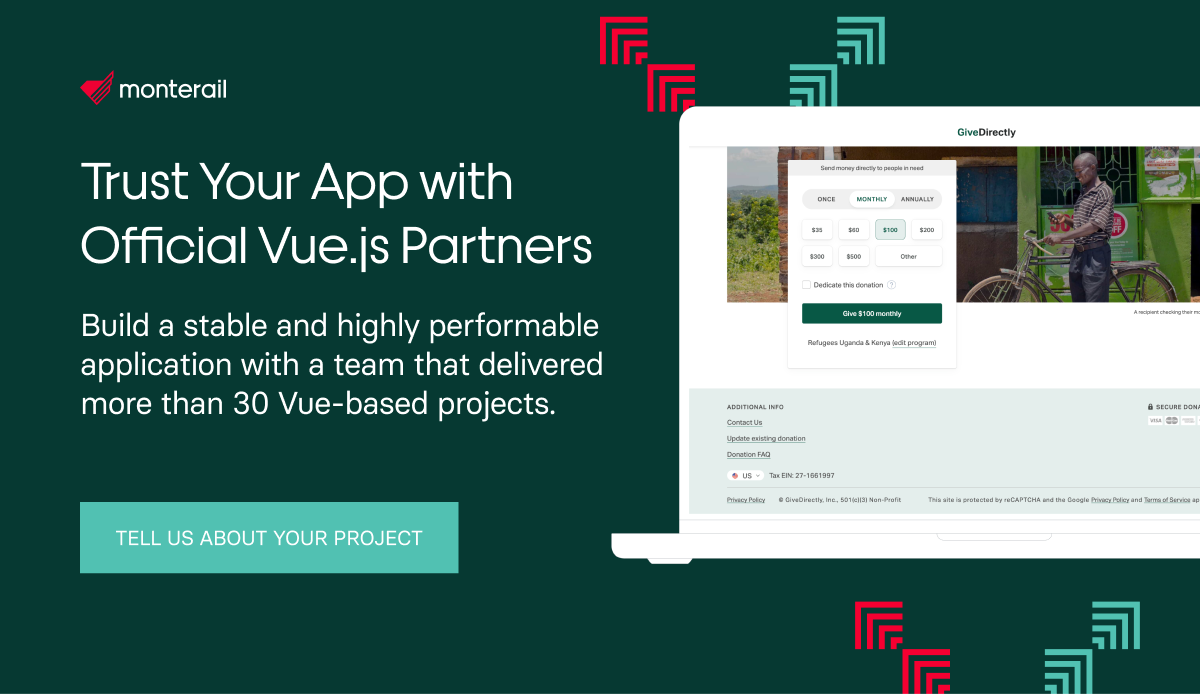
:quality(90))
:quality(90))
:quality(90))