The New Default. Your hub for building smart, fast, and sustainable AI software
Table of Contents
Flutter has taken the development world by storm, allowing developers to build fast, beautiful, cross-platform apps with a single codebase. Its versatility and efficiency have made it a favorite among developers (including me) and businesses alike. However, as powerful as Flutter is, creating a truly exceptional app requires more than just basic knowledge—it demands following industry best practices and adding extra bits of your experience.
We'll explore the key aspects that make our methodology effective and showcase how our deep understanding of Flutter's ecosystem has enabled us to create a robust, time-saving development framework. As a leading provider of Flutter app development services, we've witnessed the technology's transformative power and developed our approach to building high-quality Flutter apps. By the end of this article, you will know how our approach to Flutter mobile app development stands out and how our carefully crafted template accelerates the app creation process.
After some consideration, the article should probably be titled "How We Recreated a Popular iOS App and Built a High-Performance Development Framework." But we’ll get there eventually. Based on this particular case study, we will share our insights, challenges, and solutions that will prove that Flutter development is a solid choice for building modern apps for your business.
What is Flutter App Development?
Let’s try to answer this fundamental question first. What is Flutter? It is an open-source UI software development toolkit created by Google. It is designed to build natively compiled applications across multiple platforms—including mobile (iOS and Android), web, and desktop—all from a single codebase. Unlike traditional development approaches that require separate codebases for each platform, Flutter mobile app development streamlines the process, making app creation more efficient and cost-effective.
Google has invested heavily in Flutter app development, ensuring continuous updates, performance improvements, and a growing ecosystem of tools. Since its launch, Flutter has gained immense popularity among developers and businesses due to its flexibility, speed, and robust UI capabilities. The framework is widely used by leading global brands and startups, proving its reliability in real-world applications.
Flutter development offers near-native performance using the Dart language and Skia rendering engine, making its efficiency comparable to native apps. Unlike native development, which requires separate teams for iOS and Android, Flutter’s single codebase significantly reduces costs. Its widget-based architecture provides flexibility for creating highly customized, responsive UIs without native platform constraints. Businesses should choose Flutter app development services when speed to market, cost savings, and seamless cross-platform performance are priorities. Additionally, its modular architecture ensures scalability, making it ideal for both startups and enterprises.
Flutter improves the developer experience and offers numerous benefits to companies. Let's examine the key benefits of Flutter development.
Why Choose Flutter Development for Your Mobile App?
Flutter mobile app development is particularly popular because it's faster and more cost-effective than traditional app development. Companies can save time and money by creating one app that works everywhere. Moreover, the apps look and feel native, meaning they don't seem just converted from one platform to another but genuinely feel like they belong on each type of device. Whether you're a startup aiming for a quick launch or an enterprise looking for scalability, Flutter application development provides the perfect balance of efficiency, flexibility, and performance.
Flutter mobile app development services have skyrocketed in popularity over the past few years, and for a good reason. Here are some of the standout features that make it a top choice for developers and businesses:
High ROI & Cost-Effectiveness
One of Flutter’s most compelling advantages is its ability to significantly reduce development and maintenance costs. With a single codebase, companies no longer need separate iOS and Android development teams, leading to lower hiring expenses and streamlined project management. Additionally, maintaining one Flutter application instead of two minimizes ongoing costs while ensuring a consistent experience across platforms. Businesses can allocate resources more efficiently, improving their return on investment (ROI) and accelerating growth.
Faster Development & Quicker Time to Market
Flutter's Hot Reload feature is a game-changer for developers. It allows real-time updates without restarting the entire application. This enables rapid prototyping, quicker bug fixes, and faster iteration cycles, significantly shortening the development timeline. Startups and businesses launching a Minimum Viable Product (MVP) can particularly benefit from Flutter mobile app development, as it helps them test ideas, gather user feedback, and refine their apps much faster than with native development.
Scalability & Future-Proofing
Flutter development is not just for mobile—it supports web and desktop applications, making it a future-proof solution for businesses looking to expand their digital presence. The framework integrates seamlessly with existing enterprise systems and third-party APIs, allowing for easy scalability as a company’s needs grow. Whether you're building an internal tool, a consumer-facing app, or an e-commerce platform, Flutter application development ensures your app can evolve without major redevelopment efforts.
Superior Performance & User Experience
Apps built with Flutter deliver near-native performance thanks to its direct compilation into machine code using Google’s Dart language and the Skia rendering engine. This results in smooth animations, fast load times, and a high-performing user experience. Additionally, Flutter's widget-based architecture allows developers to create fully customizable UIs that align with a brand’s identity, offering a distinct look and feel without being restricted by native platform limitations.
With Flutter, you write your code once and deploy it across multiple platforms. This saves time, reduces costs, and ensures a consistent user experience across iOS, Android, the web, and desktop applications.
Beautiful, Customizable UI
Flutter uses a rich library of pre-designed widgets that make it easy to create visually stunning applications. Unlike other frameworks, Flutter doesn’t rely on native components, so you can customize your app’s look and feel completely.
High Performance
Apps built with Flutter are compiled directly into machine code using Dart, Google’s programming language. This ensures smooth animations and fast load times, offering users a native-like performance on any platform.
Strong Community and Ecosystem
An active developer community, extensive documentation, and a vast ecosystem of plugins and third-party integrations support Flutter’s rapid growth. Google’s continued investment in Flutter app development ensures long-term stability, regular updates, and access to cutting-edge tools, making it a reliable choice for businesses and developers.
:quality(90))
Monterail's Approach to High-Quality Flutter App Development
A high-quality Flutter app isn’t just one that looks great—it performs seamlessly, adapts to user needs, and is easy to maintain and scale. Flutter app development gives you the tools to achieve this, but it’s up to you to use them effectively. By following the best practices below, you’ll avoid common pitfalls like messy codebases, sluggish performance, and unscalable designs. At its core, high-quality Flutter app development revolves around three pillars:
Clean Code: Write organized and readable code that is easy to maintain.
Performance: Optimize every aspect of your Flutter app to ensure smooth interactions.
User-Centric Design: Build apps that delight users and adapt to their needs.
Besides the basics we naturally apply to Flutter development, we also recommend the following approach that I'll show in practice in a second:
UI Goodies Built into Flutter: We'll explore the rich set of customizable widgets and tools Flutter provides out of the box. From material design components to Cupertino widgets, we'll show you how Flutter app development makes creating visually appealing and responsive user interfaces easy.
CI/CD Custom Strategies: We'll share our tried-and-tested continuous integration and continuous deployment (CI/CD) strategies specifically tailored for projects typical for a Flutter app development comapny.
Testing Utilities in Flutter: We'll delve into the powerful testing framework provided by the Flutter developers. You'll discover how to leverage these tools to write comprehensive unit, widget, and integration tests, ensuring your Flutter application’s reliability and performance.
Recreating the iOS App in Flutter
To demonstrate our approach to Flutter application development in practice and keep things simple, we decided to recreate the iOS Notes app. The app's purpose is simple enough to grasp without much explanation, yet it packs a few advanced features and details that will show the strengths of the Flutter framework.

We’ve also picked iOS Notes for its user base. Users have many habits and expectations from iOS apps, like the back gesture, page transition animations, and even the app layout. We want to show how Flutter app development nails the iOS-specific look and feel and still manages to make the Android and Web versions not foreign to its users by using unfamiliar app behavior.
Custom Flutter App Template
For a faster development kick-off, the Monterail Flutter app development team decided upon a few crucial app aspects and prepared an app template.
The template features:
Internationalization. Apps compete in the global market, and supporting users' native language can be a deciding factor in choosing our app rather than the competition. We start with English but can easily add any other language support.
Changelog. We keep a list of updates made to specific app versions for easy end-user release note creation.
Architecture Decision Records (ADR). We record the reasons for key architectural decisions for further browsing.
Splash screen. Utilities for automatically generating an app splash screen to replace the standard white screen with the app logo.
CI/CD. Monterail uses GitHub and AppCenter to streamline app integration and delivery; thus, the template provides scripts for those platforms to automatically test, build, and deploy the Flutter apps.
Bug tracker integration. Monterail uses Sentry as a bug-tracking tool. To accommodate that, the template comes with ready-made integration with Sentry. Thanks to BLoC state management, the Sentry plugin can automatically report UI and logic errors. Also, thanks to BLoC traceability, we can easily opt for detailed breadcrumbs for each error, speeding up bug fixing. We don’t enable enhanced breadcrumbs by default; as such, a detailed app behavior report will probably contain personal user data, which should be noted in the app privacy statement. We believe that such decisions should be made on a per-app basis.
Linting and formatting. To maintain a consistent code style we opted for a list of opinionated decisions about equivalent approaches to solve popular problems. This allows for shorter code reviews and easier code changes because the developers rather than decrypting the original author’s intent can just recognize known patterns and evaluate if it’s appropriate for a given problem.
State management. To handle business logic in a testable and maintainable way, we’ve picked BLoC as a state management solution. It allows for robust, traceable, and maintainable flutter app development, which is useful in development and debugging.
Routing. Managing routing for both mobile/desktop and web applications is tricky. Hence we’ve opted for a community-made routing library that supports code generation, thus saving the development time for actually demanding tasks rather than writing and managing boilerplate.
Flavoring. For simple-to-configure app environments, the app configuration is kept outside the codebase with environment variables - those are fed in during the build process.
Caching, persisting data. To securely store user and app data locally we use a high-performance, community-made package wrapped with our helper mixin abstracting repetitive actions to reduce boilerplate.
Testing. To avoid regressions and keep a high codebase quality we test the code at unit, widget, and integration levels.
IDE integration. The team agreed on using Visual Studio Code as an IDE. That’s why the template provides launch configurations and a list of tips on how to configure it to boost productivity.
Also, the template provides many tips about configuring the app and third-party services to speed up development kick-off even more.
Initial Configuration
Developers on any knowledge level can set up the project since the template provides a first steps checklist.
Sneak peek of the steps:
Configuring the app metadata - Replacing app id, app name, icon
Connecting the bug tracker - Providing the Sentry project id
Managing app signing - Creating signing key for Android, steps to generate files for iOS app signing
Ready-Made UI Components
One of the many strengths of Flutter is its rich widget gallery. Besides the standard ones for layout and spacing, there are two main widget groups built into Flutter: Cupertino and Material. The first one recreates the look and feel of macOS/iOS native apps and the second one provides a widget ecosystem that supports Material 3 design guidelines.
Cupertino Widget
Flutter provides 20+ high-quality and customizable widgets that perfectly mimic iOS native app components. Look for yourself:

We’ll use this widget set to build our example Flutter application.
Although beautiful, the Cupertino widget set is not used as often as the Material set is when building Flutter apps. Its look and feel are macOS/iOS specific and can feel foreign to users of other platforms. The great thing about Flutter’s everything-is-a-widget approach is that we can mix and match Cupertino and Material widgets, so if you like, you can just use an iconic iOS picker in your otherwise Material app.
Material Widget
The Material widget set is more popular because the Material design itself is designed to be adjustable to any branding. Also, it’s bigger, with 40+ widgets, thus making it more robust and useful for more complicated designs within Flutter apps.

Robust testing
Flutter follows strict quality guidelines and provides built-in testing support at every level, including unit, widget, and integration testing. This ensures that developers can verify each Flutter application component before deployment, from individual functions to complete workflows. The framework’s extensive testing capabilities help maintain app stability, catch bugs early, and improve user experience.
Flutter mobile app development benefits from tight integration with test libraries, allowing for the seamless execution and management of tests. The Flutter IDE plugins enhance this experience by providing a visual UI for running tests, making it easier to navigate test structures than command-line interfaces. This UI-driven approach speeds up the testing process and helps developers maintain a clear mental map of their test hierarchy.
:quality(90))
Best Flutter IDEs for Enhanced Performance
Choosing the right Integrated Development Environment (Flutter IDE) is crucial for maximizing productivity in Flutter app development. While Flutter supports multiple IDEs, the following are the most recommended options based on developer experience and project requirements:
Android Studio: Google's recommended Flutter IDE is perfect for developers seeking a full-featured environment with deep Android integration. It offers powerful debugging tools, a built-in emulator, a rich UI inspector, and an extensive plugin ecosystem, making it ideal for those needing robust tools and official Flutter support.
Visual Studio Code: VS Code is a lightweight, customizable IDE favored for its speed and efficiency. With quick Flutter and Dart plugin setup, lower system resource usage, integrated Git support, and a built-in terminal, it’s ideal for developers who prefer a fast, streamlined coding experience.
IntelliJ IDEA: This IDE is best for advanced developers working on large-scale projects. It features smart code completion, advanced refactoring, seamless Flutter and Dart integration, and rich UI debugging tools, making it a powerful choice for professionals needing high-performance development capabilities.
Unit, Widget, and BLoC Testing in Flutter App Development
Flutter provides a robust test suite for unit and widget tests. A core strength of Flutter development is its open community, where developers can build upon existing tools. Tests are no exception, and thanks to that, we can use the community-maintained bloc test library, which streamlines BLoC module testing and can be used without any additional test configuration, enhancing the efficiency of flutter mobile app development projects.
Integration Testing in Flutter Development
The integration test suite is built into the Flutter SDK but has to be explicitly added as a dependency. Integration test code should be stored outside the default unit and widget test directory (simply test), as those tests are not meant to be run frequently but when the app version is a production candidate.
App Demo in Flutter
Understanding what flutter is and how it functions in practice is best achieved through hands-on experience. You know the theory now, but there's more! Open the demo Flutter app to assess the quality yourself or dive into the code for details on implementation.
Flutter app development is reshaping the mobile app development landscape, one widget at a time. Cross-platform Flutter mobile app development is much easier with its efficient, feature-rich toolkit, and I hope this article proves the point. By now, you should have understood clearly why Flutter might be the perfect solution for your next app project, along with practical knowledge to help you get started. Whether you're considering Flutter app development services or looking to enhance your existing Flutter company practices, you should be able to apply these guidelines to leverage Flutter's full potential.
Why Flutter is the Future of Mobile App Development
Flutter has revolutionized mobile app development by offering a powerful, cost-effective, high-performance solution for businesses and developers. With its single codebase, native-like performance, and fast development cycle, Flutter app development is an ideal choice for companies looking to launch apps quickly without compromising quality. Whether you’re a startup aiming for an MVP or an enterprise scaling your digital presence, Flutter application development provides the flexibility and efficiency needed to stay ahead in the competitive app market.
By utilizing the best tool for flutter development and applying our specialized framework, we ensure efficient, high-quality results for our clients. Our Flutter mobile app development services are designed to accelerate growth while delivering exceptional user experiences. Whether you are exploring what Flutter is used for or aiming to build the next breakthrough Flutter application, our expertise can help you succeed.
Are you considering Flutter for your next app development project? Let us know your biggest challenge in the comments! If you're searching for a trusted Flutter development partner, our experienced team is here to help. Contact us today for a free consultation and discover how we can turn your app idea into reality!
:quality(90))
:quality(90))
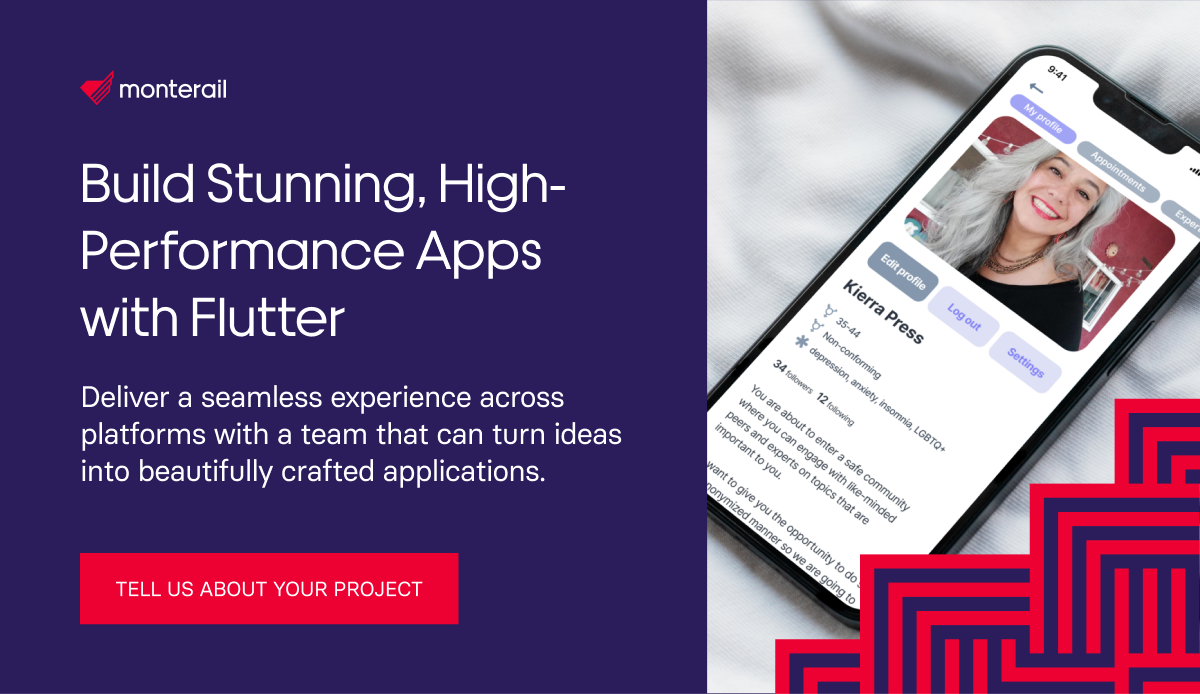
:quality(90))
:quality(90))
:quality(90))