The New Default. Your hub for building smart, fast, and sustainable AI software
Table of Contents
- Introduction to Flutter Widgets
- Speed Up UI Development with Flutter Widgets
- Best Flutter Widgets to Enhance Your UI Design
- Flutter Widgets for Mobile Development
- Stateful vs. Stateless Flutter Widgets: Key Differences and When to Use
- Customizing Your App: Cupertino and Material Design Widgets in Flutter
- Flutter Widget Composition: Best Practices
- Optimizing Flutter Widget Performance: Tips for Faster Apps
- Flutter Widgets: Debugging and Testing
- Partnering with a Flutter App Development Company
- Flutter Widgets: The Future of Customizable, High-Performance UIs
Introduction to Flutter Widgets
Flutter, a UI toolkit developed by Google for building natively compiled applications across mobile, web, and desktop platforms, has become prominent in recent years. According to statistics, it has become one of the top cross-platform frameworks, surpassing React Native in popularity. Along with powerful features, the availability of comprehensive Flutter development services enables businesses to fully leverage Flutter’s potential. While many functionalities speak in its favor, this article will focus on Flutter's fundamental concept of widgets, exploring what they are, how they work, how to create custom Flutter widgets, and why they are essential to Flutter's architecture.
What are the Flutter widgets?
Let's dive in. Widgets are the basic building blocks of Flutter apps. They are used to construct every visual element of the user interface, from simple text and buttons to complex layouts and animations. Widgets can be compared to LEGO bricks, where each brick contributes unique properties and can be seamlessly composed into a larger structure—in this case, an app's user interface.
However, while the LEGO comparison neatly describes the basic idea, it becomes superficial when we dig deeper. In essence, widgets are not just static UI "elements" but performance-optimized building blocks that contribute significantly to Flutter's overall speed and responsiveness.
Speed Up UI Development with Flutter Widgets
Flutter widgets are far more than just static code snippets ready for insertion. By design, they are lightweight and efficient, serving as the foundation for creating responsive and performant user interfaces more rapidly than traditional approaches.
Thanks to the following qualities, they significantly accelerate modern UI development:
1. Efficient rendering:
Flutter's widget system is structured to minimize redundant calculations and redraws. When changes occur, the rendering engine intelligently determines which parts of the UI need updating, optimizing performance and reducing development time spent on manual optimization.
2. Composability and reusability
Widgets in Flutter can be nested and combined to create complex UIs, forming a "widget tree" without sacrificing performance. This composability enables efficient code reuse and the building of modular components, allowing developers to create sophisticated interfaces more quickly and without reinventing the wheel.
3. Integrated State Management
Flutter's state management system works seamlessly with widgets, ensuring UI updates are triggered only when necessary. This prevents unnecessary rebuilds, improves responsiveness, and simplifies the development of interactive elements.
4. Platform-Agnostic Design
Flutter widgets render consistently across different platforms without compromising performance. This cross-platform compatibility significantly reduces development time by eliminating the need for platform-specific UI code. Flutter provides Material Design and Cupertino widgets for Android and iOS-style interfaces, respectively. Additionally, developers can create their custom widgets by combining existing ones.
Best Flutter Widgets to Enhance Your UI Design
Flutter offers a vast collection of pre-built widgets, catering to various design languages and UI components. The best Flutter widgets for UI design include Material Design and Cupertino widgets, allowing developers to create native-feeling experiences on Android and iOS. The flexibility of Flutter's widget system means developers can start with these ready-made widgets and easily modify them or create their own custom widgets to fit specific design needs.
Some popular Flutter widgets examples:
Material Buttons: Buttons styled according to Google’s Material Design guidelines.
TextFields: Input fields that support user interaction and validation.
ListViews: Scrollable lists perfect for displaying large sets of data.
Forms and Validators: Essential for handling user inputs in structured forms.
Container: A versatile widget for organizing layout and styling elements.
These widgets form the basis for creating intuitive, visually appealing interfaces across different devices and platforms.
Flutter Widgets for Mobile Development
For mobile app development, Flutter widgets provide both flexibility and performance. Whether you're building a simple app or a complex, data-heavy application, Flutter's widget system supports the creation of responsive and adaptive UIs. This adaptability, combined with Flutter’s cross-platform capabilities, makes it a popular choice for mobile-focused Flutter development services offered by any leading Flutter company or agency.
Stateful vs. Stateless Flutter Widgets: Key Differences and When to Use
For creating efficient and responsive applications with Flutter, it is crucial to understand the fundamental distinction between Stateful and Stateless Widgets, the separation that allows Flutter to rebuild only the necessary parts of the UI efficiently, optimizing the overall app performance.
| Characteristic features: | Stateless Widgets | Stateful Widgets |
|---|---|---|
| Description | Stateless widgets are immutable UI components that don't change once they're built. They're ideal for parts of the interface that remain static and don't depend on dynamic data or user interactions. | Stateful widgets, in contrast, are mutable and can rebuild themselves. They're essential for creating dynamic and interactive user interfaces that can change over time. |
| Key Characteristics | Immutable properties Simple and performant Don't require state management | Mutable state Can update appearance in response to events or data changes Require state management |
| Use Cases | Displaying static content Creating reusable UI components Building non-interactive interface elements | Handling user input Updating UI based on data changes Managing complex, interactive UI components |
| Examples | Text Icon IconButton Image | Checkbox TextField Radio Slider Form |
Customizing Your App: Cupertino and Material Design Widgets in Flutter
Flutter offers two distinct widget libraries: Cupertino for iOS-style interfaces and Material Design for Android-style interfaces. These libraries enable developers to create platform-specific user experiences or maintain a consistent look across both platforms within a single codebase.
Material Design widgets provide Android users with a familiar interface that aligns with their expectations, while Cupertino Design widgets offer iOS users an experience that feels native to their devices. This adherence to platform-specific design languages not only improves overall UX by providing users with what they know and like. The differences are pretty significant as both Material and Cupertino Design systems address key issues with entirely different approaches. Material Design follows Google's design language with bold colors, shadows, and motion, while Cupertino is heading towards a flatter, minimalist aesthetic and subtle, smooth transitions, blurred backgrounds, and a lighter color palette.
Yet, the ability to maintain design consistency is just the first of Flutter's duality's advantages. Both design systems come with a rich set of pre-built components, including buttons, input fields, and navigation elements. These components are optimized for usability and accessibility right out of the box, saving developers time and effort in creating common UI elements.
Moreover, the widgets are designed to be responsive and accessible, adapting seamlessly to different screen sizes and orientations, ensuring a consistent experience across various devices. All of these predefined qualities don't limit robust customization capabilities, allowing developers to customize colors, typography, and other visual elements.
This dual-library approach accelerates development and helps Flutter developers create a seamless experience across different devices, making it ideal for companies seeking professional Flutter development services.
Flutter Widget Composition: Best Practices
One of Flutter's key strengths is its composable widget architecture. To leverage this effectively, break down complex UIs into smaller, reusable widgets. This approach improves code readability and maintainability and enhances performance by allowing Flutter to optimize rendering more efficiently.
Use Flutter's rich set of built-in widgets whenever possible as a foundation for your UI. These pre-built components are well-optimized and adhere to platform design guidelines. Customize them as needed to fit your app's specific requirements. This strategy saves development time and ensures consistency across your application.
But how to create custom Flutter widgets? For specialized UI components, create custom widgets. These reusable elements promote code modularity and can significantly improve your development workflow. When designing custom widgets, prioritize composability to enhance flexibility and adaptability in your UI designs. Creating Flutter custom widgets involves combining existing widgets or building entirely new ones from scratch. Here’s a simple step-by-step guide on how to create custom Flutter Widgets:
Define the Widget Class: Start by creating a new class that extends either StatelessWidget or StatefulWidget, depending on whether the widget needs to maintain an internal state.
Override the Build Method: Use the build method to define how the widget will be rendered on the screen. This is where you can combine existing Flutter widgets to achieve the desired look and functionality.
Use Composability: Leverage other widgets within your custom widget to create a complex yet manageable structure.
Add Parameters: Allow customization by adding parameters to the widget class, such as colors, text, and sizes, which can be passed in when the widget is used.
Custom widgets promote code reusability and consistency, especially when developing large applications. They allow Flutter developers to encapsulate design patterns and functionality into reusable components, making the development process more efficient.
Optimizing Flutter Widget Performance: Tips for Faster Apps
Performance is crucial for a smooth user experience. Minimize unnecessary widget rebuilds by using const constructors for immutable widgets and carefully managing state. This can significantly improve your app's responsiveness, especially in complex UIs.
When working with images, optimize loading by using efficient formats, implementing caching mechanisms, and employing lazy loading techniques. These strategies can prevent performance bottlenecks, particularly in image-heavy applications.
Regularly profile your app using Flutter's performance tools to identify and address any performance hotspots. Choose appropriate widgets for specific tasks – for instance, opt for ListView.builder instead of ListView when dealing with large lists to improve efficiency.
Flutter Widgets: Debugging and Testing
The Flutter inspector is an invaluable tool for debugging widget issues. Use it to inspect the widget tree, view layout information, and identify performance problems. Complement this with the strategic use of print statements to track widget behavior and state changes during development.
Write comprehensive unit and widget tests to catch issues early and maintain code quality. Testing on various devices and screen sizes ensures your widgets work as expected across different environments.
Partnering with a Flutter App Development Company
Working with a specialized Flutter app development company can be a game-changer for businesses looking to leverage Flutter’s capabilities but lacking in-house expertise. A flutter agency brings expertise in custom widget creation, platform-specific design, and performance optimization. These companies typically offer a range of Flutter app development services, from consulting to full-cycle app development, helping clients bring their app ideas to life with high-quality, performant, and visually appealing UIs.
Flutter Widgets: The Future of Customizable, High-Performance UIs
By combining modularity with customizability, Flutter widgets allow for rapid development without sacrificing app performance or user experience. It would be no exaggeration to say they are crucial in accelerating the app development. Furthermore, understanding these concepts is key to harnessing the framework's capabilities. As we look to the future of cross-platform app development, it's clear that this composable approach will continue to play a pivotal role in shaping how we build digital experiences.
With the support of a professional Flutter company, businesses can harness the full potential of Flutter’s widget system, transforming their ideas into high-quality mobile applications that stand out in both performance and design.
:quality(90))
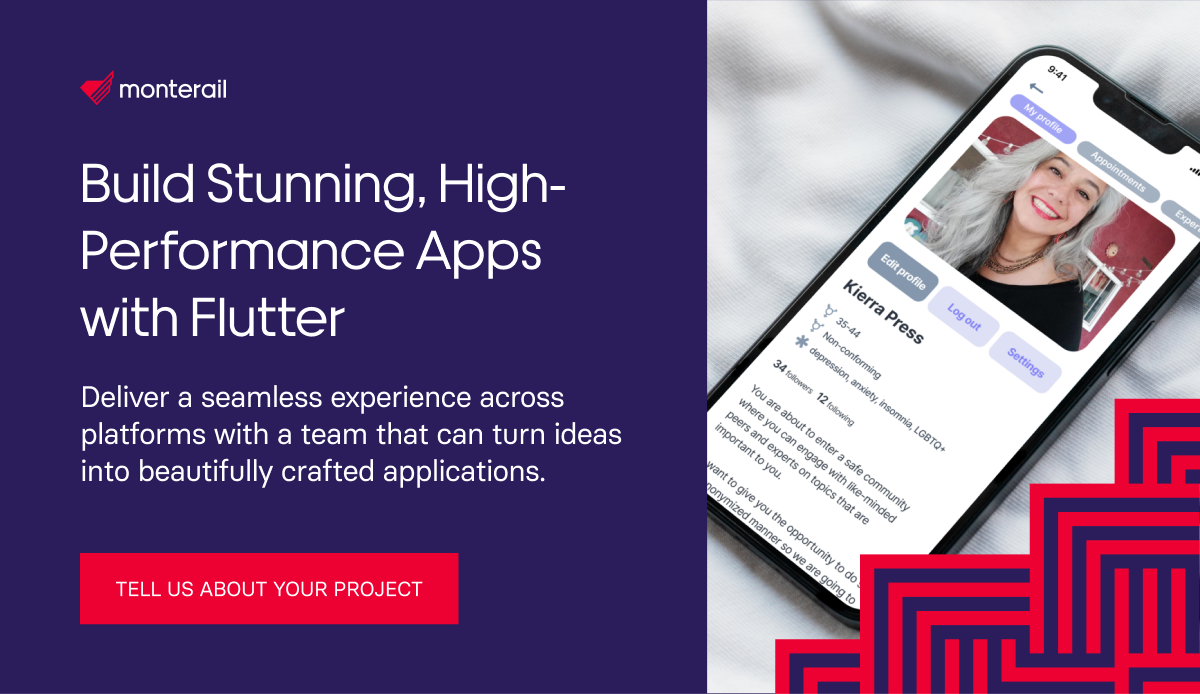
:quality(90))
:quality(90))
:quality(90))
:quality(90))