The New Default. Your hub for building smart, fast, and sustainable AI software
Integrating Siri and Apple Intelligence into your Flutter app is a story for more than one chapter and as a leading Flutter company, we strive to make it seamless for developers. In a previous chapter, we covered the basics of SiriKit setup and how it integrates with Flutter apps. For any Flutter developer, it's essential to have a strong grasp of the foundations laid out in Part 1 before advancing. If you missed it, I highly recommend reviewing that first, as it provides the groundwork for the more advanced Flutter development services we’ll be exploring today.
In this section, I’ll expand on that knowledge and guide you through more complex interactions and customizations. Be sure you're up to speed, and let’s dive into enhancing your Flutter app with Siri’s powerful capabilities.
What’s New in Flutter App Development Services?
You might have heard the latest news from Apple – iOS 18 has been released to the public, bringing exciting new ways for iPhone users to personalize their experience with enhanced customization options. The tech geeks at our Flutter agency have been hard at work since the first beta version to ensure that our Flutter development services are aligned with the latest features. Our team of expert Flutter developers is proud to introduce Intelligence, our custom plugin designed to seamlessly integrate your Flutter app with Siri and Apple Intelligence.
This plugin opens up a host of opportunities for your Flutter application. It leverages iOS 18’s advanced capabilities which go far beyond the basic iOS functionalities. Let’s explore a few use cases that demonstrate how your Flutter app can benefit from this integration.
Best Use Cases from Flutter Company
What’s possible with Intelligence is limited solely by your imagination. Working at a Flutter app development company for a few years now, I've had the opportunity to come across various examples of potential Siri integration with OS. I selected some that may especially inspire you.
HR Tech Application
Showing gratitude continuously is a great way of keeping your workplace a nice place to be in. There are services that provide such solutions, like Cooleaf - a platform where team members can recognize each other's efforts and reward them. Let’s imagine how their app could be enhanced with advanced Siri integration.
Talk to reward
A big friction point of point-based rewards in the app is the number of clicks users have to go through to achieve their goal. Let’s take a look at the minimal example, assuming the application is already set up.
To give a reward to employee X in an app Y:
Unlock your phone.
Find and open the app Y.
Search for the employee X name.
Fill in the reward form.
Submit the reward form.
:quality(90))
Source: Cooleaf application
Now, let’s counter this process with a voice-based experience:
Say “Reward employee X in app Y”.
Pick the number of points you want to award.
Submit the pre-filled reward form.
The voice-based experience lets users focus on their goal more, finding the best words to describe their gratitude, instead of browsing through menus and search boxes. Here’s the voice-based scenario in action:

Populate the system with your content
However nice, voice-based interactions aren’t always feasible for the users. In iOS 18, Spotlight will advertise your content in the search results. Let’s see that in action:

All of this just with one implementation! Check out the code here.
Leveraging iOS Shortcuts with Flutter Development Services
Siri Suggestions may seem powerful, but the real magic begins with Siri Shortcuts. iOS Shortcuts allow users to perform everyday tasks more efficiently with their most-used apps, saving time on repetitive actions like setting alarms or reminders. By integrating Siri Shortcuts, your app can highlight its core functionalities, offering users new and interactive ways to engage with it—a simple yet effective strategy to stay ahead of competitors.
At our Flutter app development agency, we specialize in providing Flutter services that integrate seamlessly with these features. With Intelligence, your Flutter app can now tap into the full potential of Siri Shortcuts, enhancing user experience and productivity. Let’s explore how this can be applied in practice.
P.S See the code here.

Solidify user engagement with automations
Shortcuts are nice, but users have to remember to run them. To make their value even higher, shortcuts can be triggered via automation. Imagine a scenario where your music app is automatically played every time the user connects to their car via Bluetooth. Now, let’s see what you’ve just imagined in action:
:quality(90))
Isn’t it a lovely perspective?
Integrate Your App with iOS Using Expert Flutter Services
With the release of iOS 18, the competitive landscape of mobile development is set to transform. Customization and an impeccable user experience will be key features that users expect, not only in standard apps but especially in Flutter applications. By utilizing our Intelligence plugin, you can seamlessly integrate your Flutter app with the latest Siri capabilities. Many industry leaders have already taken the plunge—are you ready to be among the early adopters?
If you need assistance, trust a leading Flutter agency to help you build innovative solutions and get ahead of the competition.
:quality(90))
:quality(90))
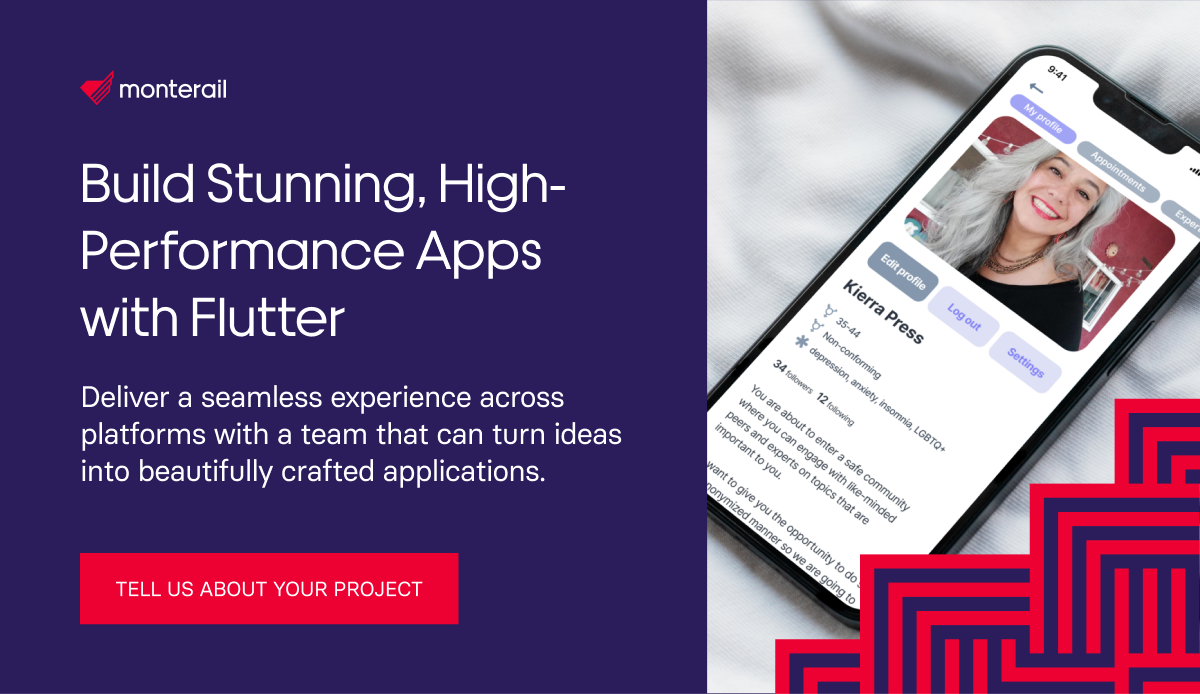
:quality(90))
:quality(90))
:quality(90))