The New Default. Your hub for building smart, fast, and sustainable AI software
Despite some rumors about Ruby on Rails being dead, it’s doing well. With over 3.7 million apps out there, it’s still one of the world’s most popular frameworks for web application development. This powerful technology is known for its productivity and scalability, making it a preferred choice for many Ruby on Rails developers and businesses. Since the early 2000s, the RoR ecosystem has vastly grown and matured, offering developers lots of tools and support. One of them is Rails gems. Those nifty little packages make coding faster, thus building high-performance applications more efficient and quicker.
Whether you’re a beginning Ruby on Rails developer or a RoR master working at a Ruby on Rails development company, gems come in handy in our daily work. This list of five must-have Ruby gems is based on our team’s and my experience and opinions, and we've built over 100 RoR products. I guess the list is legitimate. Once you know them, you won’t be able to live without them!
What is a Ruby on Rails gem?
A Ruby on Rails gem is a package containing reusable Ruby code that can be added to a Ruby application to enhance its functionality. Gems offer pre-built solutions to common tasks, making development more efficient and eliminating the need to write code from scratch. You can use them to perform various functions, such as database integration or handling web requests - you name it. Gems are especially useful when providing Ruby on Rails development services, as they help streamline the project and allow faster delivery.
Exploring Categories of Ruby on Rails Gems
Ruby on Rails gems extend the functionality of a Rails application and make development faster, easier, and more efficient. While the ecosystem offers a staggering number of gems, they generally fall into a few broad categories, each addressing a specific aspect of application development. Below, we’ll explore the main categories of Rails gems and highlight some essential options within each.
Performance Optimization Gems
Performance is critical in creating responsive and scalable web applications. While powerful, Ruby on Rails can sometimes introduce performance bottlenecks, as any other framework, especially in large or data-intensive applications. Performance optimization gems help identify and address these challenges.
Some of these Gems track inefficient database queries, such as N+1 problems, and alert developers to optimize these queries. They display performance metrics to help detect slow code and improve response times. By incorporating gems that optimize performance, developers can ensure their applications remain fast and responsive, even as complexity grows.
Security Enhancement Gems
Web application security is paramount, especially given the increasing number of cyberattacks targeting web platforms. Sure, Rails offers built-in security features, but security-focused gems add an extra layer of protection.
Security enhancement gems can scan your Rails codebase for common vulnerabilities, providing early warnings before they become critical. Some gems include secure password handling and features like account lockout and session timeout to mitigate brute-force attacks.
Leveraging security-focused gems empowers developers to take a proactive approach to protecting user data and ensuring the overall integrity of their applications.
Productivity and Developer Tools
A streamlined workflow can make a difference in a developer’s productivity. This gems category focuses on simplifying repetitive tasks, enhancing debugging, and improving code readability.
Such gems allow developers to debug applications interactively with features like runtime code navigation and advanced REPL capabilities. They often simplify form creation in Rails by providing a highly customizable DSL, allowing developers to focus more on functionality and less on boilerplate. Productivity gems save time and reduce cognitive load, letting developers focus on solving real problems.
Testing and Quality Assurance
Robust applications demand a strong foundation of automated testing. Gems in this category empower developers to write, organize, and maintain tests effectively.
Sometimes, gems function as a testing framework, with a clean, human-readable syntax that makes writing and understanding tests intuitive. Meanwhile, fixture replacement gems simplify test data creation, ensuring consistency and reducing duplication. Developers can use these tools to catch bugs early and maintain high code quality as applications grow.
Frontend and UI Gems
Rails applications benefit from modern, user-friendly interfaces, and several gems help bridge the gap between backend logic and frontend aesthetics.
These gems enable rapid and responsive design development. They encourage building reusable and testable UI components, making frontend code easier to maintain and refactor. Frontend and UI gems enhance user experience and ensure the application looks professional.
Structure of a Ruby gem
Each gem has a name, version, and platform. For instance, the rake gem is identified by version 13.2.1 (released in April 2024) and is compatible with the Ruby platform, meaning it can be used across all platforms where Ruby is supported. You can view your current platform by running gem environment.
The platform refers to the specific CPU architecture, operating system type, and sometimes the OS version that the gem is designed for. Examples of platforms include "x86-mswin32-80" or "armv7-linux". The platform specification ensures the gem is compatible with a Ruby installation built for the same platform. See gem help platform for full details.
How to install a Ruby gem?
To install a Ruby gem, you need to have a package manager. Assuming you already have Ruby installed (version => 1.9), you also have a package manager since Ruby comes with RubyGems by default as of version 1.9. But what exactly is RubyGems? RubyGems is the name of a package manager - a tool used to install packages (while gems are the packages themselves).
With Ruby and RubyGems installed, you can run the $ gem install <gem_name> command to install the desired packages.
Now that we know a little bit more about gems and how to install them, let's discuss the five most essential Ruby on Rails gems in 2024.
7 Must-Have Ruby on Rails Gems to Streamline Your Workflow
:quality(90))
Source: ruby-toolbox.com
Github Stars: 3,646 (as of Sept 2024)
Total Downloads: over 2,3 billion
The Bundler gem is one of the most popular gems, with over 2,000,000,000 downloads. It provides a consistent environment for Ruby projects by tracking and installing the exact gems and versions that are needed.
Based on your Gemfile, a single call to Bundler with $ bundle install will automatically download and install all the required gems. Without Bundler, you would need to install each gem individually by running $ gem install <gem_name>.
Getting started with Bundler is simple! Just list your dependencies in a Gemfile located at the root of your project:
```
# Gemfile
source “https://rubygems.org”
gem “rubocop”, “~> 1.66”
gem "bullet", "~> 6.1.4", require: true
gem "lefthook", "~> 1.3"
```
Install all the necessary gems from the sources you've specified:
$ bundle install
Github Stars: 12, 608 (as of Sept 2024)
Total Downloads: over 457 million
RuboCop is a Ruby code style checking and code formatting tool. It aims to enforce the community-driven Ruby Style Guide. This gem is used widely across Ruby on Rails development services to ensure code quality and maintainability. RuboCop is highly flexible, allowing you to adjust its behavior through various configuration options. It supports nearly all popular coding styles you can imagine. In addition to identifying issues in your code, RuboCop can automatically correct many for you.
RuboCop's installation is pretty standard:
Run the $ gem install rubocop command or add the gem “robocop”, “~> 1.66” line to your Gemfile. Then, use the bundler gem (by running $ bundle install) to install it.
Running RuboCop without any arguments will scan all Ruby source files in the current directory:
$ rubocop
Alternatively, you can provide a specific list of files and directories to check:
$ rubocop app spec lib/file.rb
You can autocorrect offenses with the -a flag:
$ rubocop -a
Github Stars: 7,063 (as of Sept 2024)
Total Downloads: over 125 million
The Bullet Gem helps boost your application's performance by minimizing the number of queries it executes. It monitors your queries during development and alerts you when to add eager loading to address N+1 queries, when existing eager loading is unnecessary, and when to use counter cache.
You can install it as a gem:
$ gem install bullet
Alternatively, you can add it to your Gemfile (installation with the Bundler gem):
gem “bullet,” group: “development”
Then enable the Bullet gem with the generate command:
$ bundle exec rails g bullet:install
The generate command will automatically create the default configuration and may prompt you to include it in the test environment.
If you are working outside of a Rails project, you can manually add it by including the following code in spec_helper.rb after loading your application's code:
```
# spec_helper.rb
Bullet.enable = true
Bullet.bullet_logger = true
Bullet.raise = true
```
As for further configuration, check out the documentation here - the Bullet gem documentation.
Github Stars: 2,677 (as of Sept 2024)
Total Downloads: over 95 million
Bundler Audit is a tool designed to enhance application security by scanning its dependencies for known security vulnerabilities. It works by analyzing the Gemfile.lock file and compare it to the current vulnerability database. You will receive a notification if any gem in your project is flagged as risky. By integrating Bundler Audit into your process, you can take a proactive approach to identifying and resolving security risks, ensuring the security of your application. Many Ruby on Rails companies integrate Bundler Audit into their development workflow to ensure that their applications remain secure and free from known risks.
Key features include:
Checks for vulnerable versions of gems in Gemfile.lock.
Checks for insecure gem sources (http:// and git://).
Allows ignoring specific advisories that have been manually worked around.
Prints advisory information.
It's easy to get started with Bundler-Audit! Simply install the gem by running the $ gem install bundler-audit command, and you'll be ready to begin securing your application's dependencies.
Then, run a scan with the $ bundle-audit check --update command, and that's it!
Github Stars: 6,982 (as of Sept 2024)
Total Downloads: over 133 million
Brakeman is a free static analysis tool designed to scan Ruby on Rails applications for security vulnerabilities at any stage of development. Unlike traditional web security scanners, which require a full application setup, Brakeman analyzes the source code directly, eliminating the need to configure the entire application stack. Ruby on Rails developers use Brakeman extensively in both early and late stages of development to identify potential security risks before they become major issues. After scanning, it generates a report detailing any identified security issues.
Advantages:
Once installed, Brakeman requires no setup or configuration. You simply need to run it, and it's ready to go.
Since Brakeman only needs access to the source code, it can be used at any stage of development. You can generate a new Rails application with
$ rails newand immediately scan it with Brakeman.Although Brakeman may not be the fastest tool, it outperforms traditional "black box" website scanners. The scanning process typically takes only a few minutes, even for large applications.
Limitations:
Only the developers of an application can truly assess whether certain values are risky. By default, Brakeman adopts a highly cautious approach, which can result in numerous "false positives."
Dynamic vulnerability scanners that operate against a live website can test the entire application stack, including the web server and database. Consequently, Brakeman, which does not interact with the live environment, cannot identify security issues related to the web server or other software.
Despite its several limitations, this gem is recommended by OWASP, which makes it a reliable, safe, and worthwhile tool.
Brakeman has a straightforward, one-step setup:
Just install the gem using the $ gem install brakeman command or add it to the Gemfile and run it via the $ brakeman command to scan the Rails application.
Github Stars: 24,020 (as of Nov 2024)
Total Downloads: over 214 million
Devise gem is a flexible and widely-used authentication solution for Ruby on Rails applications. It simplifies the process of implementing user authentication by providing a comprehensive set of features out of the box, such as user registration, login, password recovery, account locking, and more. If you'd like to dive deeper into Devise's features, configuration, and setup, you can explore one of our previous articles on Ruby on Rails Authentication and Authorization.
Github Stars: 13,173 (as of Nov 2024)
Total Downloads: over 245 million
Sidekiq gem is a powerful and efficient background job processor for Ruby applications, and it is widely used with Ruby on Rails. It leverages multithreading to process multiple jobs concurrently, making it ideal for handling time-consuming tasks like sending emails, processing payments, or generating reports. Sidekiq uses Redis as its storage backend, ensuring fast and reliable job queuing and execution. With its simplicity, scalability, and performance, Sidekiq has become the most popular choice for managing background jobs in production environments.
Sidekiq makes every effort to make usage with modern Rails applications as simple as possible; get started by adding sidekiq to your Gemfile:
```gem “sidekiq”```
Then, add a job in app/sidekiq to process jobs asynchronously by running $ rails generate sidekiq:job generate_report_job. It generates both the job file and the corresponding test or spec file, based on the test framework configured in your application.
```# app/sidekiq/generate_report_job.rb
class GenerateReportJob
include Sidekiq::Job
def perform(name, count)
# put the report generation code here
end
end```
NOTE: The arguments for your perform method must be simple, basic types such as strings, integers, or booleans that are supported by JSON as complex Ruby objects are not compatible.
Now, to create a job to be processed asynchronously, you can use one of the following methods:
perform_async
perform_in
perform_at
For example:GenerateReportJob.perform_async('bob', 5)Then, to process jobs, start Sidekiq from the root directory of your Rails application bundle exec sidekiq`; that's it; from now on, your Sidekiq jobs will be processed in the background.
Tips for Efficient Gem Management in Rails Projects
Bundler has become a cornerstone of Ruby on Rails web development, making it almost impossible to manage larger projects effectively without it. While we’ve already discussed Bundler itself, we haven’t yet mentioned its key counterpart: the Gemfile. This simple but powerful manifest works hand-in-hand with Bundler to define and manage the application's dependencies.
The Gemfile is a simple text file that serves as a manifest for your project’s dependencies. It lists all the required gems and includes additional metadata Bundler uses to download, manage, and install these libraries. Here’s a quick breakdown:
Here’s an example of a basic Gemfile:
source "https://rubygems.org"
gem "rails", "~> 6.1.7.10"
gem "puma", "~> 5.0", ">= 5.6.8"Here’s a quick breakdown of the example:
The source entry specifies the remote repository (in this case, RubyGems) from which Bundler will download the required gems.
Each gem entry represents a dependency, specifying the library's name, the version to use, and where to find it.
With the ease of adding gems to your Gemfile, it’s tempting to incorporate them into your project quickly. However, this convenience can backfire, which is why it's essential to choose dependencies wisely. The key to managing Rails projects is to be cautious about adding external libraries. While the ecosystem offers many excellent gems, not all are worth integrating into your project. Before committing to a gem, do your homework. To avoid unnecessary complexity or instability, consider the following when evaluating a gem:
Maintenance and Community Trust: Check if the gem is actively maintained and widely used within the community. A well-regarded gem is more likely to be reliable and future-proof.
Documentation and Tests: Look for comprehensive documentation and evidence of testing. These are the hallmarks of a high-quality library.
History of Issues: Investigate the gem’s track record for bugs, security vulnerabilities, or other complaints. Tools like GitHub Issues can provide valuable insights.
Investing time in research before committing to a gem will save you from potential headaches down the road. Thoughtful dependency management ensures your application remains maintainable, performant, and secure.
Keeping Dependencies Up-to-Date and Secure
Once you’ve carefully selected and integrated your dependencies, staying vigilant about updates and security is the next critical step. Neglected gems can leave your application vulnerable to security exploits or compatibility issues. To keep your Rails project in top shape, adopt these key practices:
Run Bundler Audit Regularly: Use the Bundler Audit gem. By running bundle-audit check --update regularly, you check for known security vulnerabilities in your gems. This helps you quickly identify outdated or insecure dependencies that could expose your app.
Monitor CVEs (Common Vulnerabilities and Exposures): Monitor for CVEs (Common Vulnerabilities and Exposures) to stay informed about security vulnerabilities in Ruby, Rails, and your dependencies. Use tools like Dependabot; they can automatically monitor your project for any outdated or vulnerable gems and notify you when updates are needed.
Automate Security Scans: Automate Security Scans by integrating security checks like Brakeman or Bundler Audit into your Continuous Integration (CI) pipeline. This ensures your app undergoes regular security audits, catching vulnerabilities early and reducing manual effort in maintaining security.
Let’s code with Ruby on Rails gems
I hope you’re convinced that using any of these five gems to build your Ruby on Rails web applications is a good move. Gems can only benefit you - they significantly speed up the development process, improve code quality, automate repetitive tasks, and enhance application security and performance. Phew, that’s a lot.
But there’s even more to explore. The world of gems is tremendous; there are 182,457 gems in the latest official Ruby gems base. Whatever gem you choose, you make one step closer to fostering your application development process. Yet, when struggling with some RoR project complexity, don’t hesitate to reach out to a trusted Ruby on Rails company for support.
:quality(90))
:quality(90))
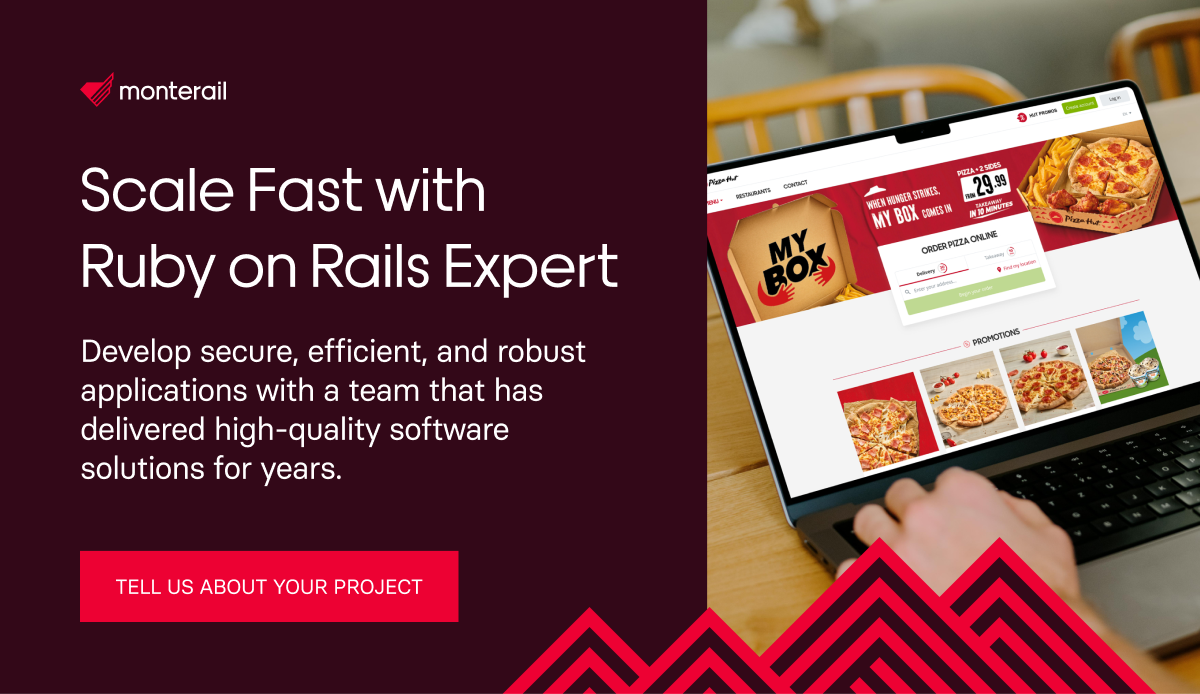
:quality(90))
:quality(90))
:quality(90))