The New Default. Your hub for building smart, fast, and sustainable AI software
Table of Contents
Cross-platform development has always been tricky—in exchange for lower costs and shorter development timeframes, developers had to sacrifice either some of the performance or some of the user experience. With the introduction of frameworks such as React Native or NativeScript, however, these limitations no longer held sway. Nowadays, developers can build native-like apps with one codebase and seamless performance, and they can even use that codebase for the web equivalent of the same app.
While quite a few tools out there allow developers to build cross-platform apps, they all share one goal—to build high-quality mobile applications with a native feel and functionality without excessive overhead in the form of two or more codebases to maintain.
In this article, we’ll be comparing two popular cross-platform mobile app development frameworks—React Native and NativeScript—and looking for any advantages that would put one ahead of the other.
Hop on.
What is React Native?
Here, the business logic is written in JavaScript and executed in the native JS engine, whereas layout and styles are compiled to native iOS/Android UI elements, providing superior performance to browser-dependent solutions. Therefore, while the business logic can be shared between Web and mobile, layout and styling need to be implemented separately for the Web using HTML and CSS.
React Native is a battle-tested solution already adopted by Skype, Instagram, Airbnb, and Uber.
It revolutionized mobile development by being able to deploy to two platforms at once. Its primary objective is to “Learn once, write anything.” What does it mean exactly? That you get a native look and feel for both iOS and Android, but you may include platform-specific modules: status bars, navigation, or access to native elements like camera and contacts are built according to the platform. Some of those features are available in apt packages, but some will need to be written from scratch.
The question is: can you use React Native for a Web version of either an iOS or an Android app? With solutions like React Native For Web and ReactXP it actually is possible. Both of them build upon React and React Native, aiming to provide equivalents of React Native components for “regular” (i.e. browser-based) React. Just FYI, of the two, our team prefers ReactXP, and here's why.
When should you consider React Native? Definitely when you’re already using React for the project. Also, if you need a truly native look and feel of all versions of your app.
What is Native Script?
NativeScript is an open-source project that helps build native apps with Angular, TypeScript, JavaScript, and Vue.js. NativeScript works similarly to React Native and allows the simultaneous deployment of completely native iOS and Android apps. Additionally, it offers a range of frameworks you can select for development.
NativeScript boasts a different approach than React. Remember the “Learn once, write anything” motto of RN? NS says “Write it once, run it anywhere.” That means it attempts to manage the UI in a transparent and repeatable way between the multiple platforms it supports. NativeScript’s authors want to provide a singular development experience for each platform which is a perfect solution for relatively generic database-powered apps.
As I mentioned before, the NativeScript-Vue integration is now in 1.0, which is a great reason to try it out if you use Vue.js in your stack. According to the general mastermind behind the integration, Igor Randjelovic: “The initial work took a few days, and the Weex implementation (a similar solution for native mobile applications developed by Alibaba) was a tremendous help for figuring out the way to set things up. Another great resource was the NativeScript-Angular implementation, which helped me better understand the NativeScript side of things.” The NS team is already planning the next steps for the integration and invites everyone to check out their playground.
When should you consider NativeScript? If you use Vue.js or Angular and if you need a truly cross-platform app for iOS and Android with a single codebase, NS is the right framework.
How React Native and NativeScript Work: A Framework Overview
When comparing React Native vs. NativeScript, it’s essential to understand how these frameworks operate. Both frameworks allow developers to write cross-platform applications, but how they work under the hood differs. Before we take the two frameworks apart, let’s briefly review how they work.
First off, there is no magic behind it. You write your app and then either React Native or NativeScript compiles (or rather interprets upon runtime) the codebase into native UI components.
Behind the scenes, what happens is the calls written in JavaScript in each of the tools are mapped to those respective to native UI elements on a given mobile platform. With React Native app development, the code is interpreted at runtime and mapped to native components such as [UIView] for iOS and [TextView] for Android. NativeScript, on the other hand, injects the native APIs into the JavaScript Virtual Machine, allowing direct access without additional bridging.
As such, text rendering, for example, is interpreted as [UIView] on iOS and [TextView] on Android.
It’s important to remember, however, that React Native and NativeScript don’t spit out the code in a native app language, i.e., Kotlin for Android, or Objective-C for iOS.
Benefits of Cross-Platform Mobile Development
With the basic what’s what out of the way, let’s look at the benefits that React Native and NativeScript’s approach to cross-platform mobile app development brings to the table.
The primary goal of both React Native development and NativeScript is to create high-quality apps without the hassle of maintaining multiple codebases. This approach brings significant benefits:
Code-sharing—both NativeScript and React Native support code-sharing for iOS, Android, and the Web (in the case of React Native development, with some assistance from ReactXP or React Native for the Web libraries). This is a huge perk, considering that it offers substantial savings on time, costs, and workforce required to build an app.
Good maintainability—with one shared codebase, it’s much easier to maintain app code and deploy any changes.
Single technology stack—spread across the whole infrastructure, one technology stack makes development and maintenance a lot easier and cost-effective.
Development Speed—Fewer resources are needed to create apps across platforms, speeding up development times considerably.
So this is the extent of their immediate similarity, though the actual experience of working with React Native development or NativeScript development can vary based on project requirements. Here’s where things go in different directions.
Here is the comparison table with the most current data for React Native and NativeScript as of September 2024:
:quality(90))
The Popularity of React Native
React Native is by far the most popular cross-platform mobile development framework, winning over other similar frameworks, e.g., Xamarin, Flutter, Ionic, or NativeScript. But popularity isn’t always a fair comparison metric. And when we consider that React Native was developed by Facebook, the surge in popularity it has enjoyed virtually from the get-go can be easily explained.
:quality(90))
Source: State of JS 2023
The above comparison is just to give you an idea of the popularity of the two frameworks and how they look compared to similar tools. React Native enjoys a continued unflagging popularity.
There are a few more advantages that go together with React Native’s immense popularity. Let’s look into them.
React Native and NativeScript - Growth and Community Contributions
Widespread popularity means rapid growth thanks to many active contributors and plenty of information available on basically any question or issue you may come against during development.
There are 17 times more questions on StackOverflow concerning React Native than there are about NativeScript.
React Native’s huge community is responsible for the framework’s vast repository of third-party libraries and plugins.
Given its massive popularity, it’s also much easier to find developers experienced in React Native than NativeScript, and the available dev pool is much bigger. This is especially important when there’s a need to jump-start a new project and quickly put together an experienced team to handle it.
While React Native development benefits from its enormous community, NativeScript is not without its advantages. NativeScript boasts an official plugin marketplace that is regularly updated to support native functionalities and simplify app development.
React Native vs. NativeScript: A Plugin Marketplace Comparison
NativeScript, on the other hand, has an official marketplace with plugins, which is being actively updated and expanded—a major feature that React Native lacks.
With React Native, you have to rely on third-party plugins and libraries created by its vast community of contributors. The downside of this is that even though there are plenty of repositories out there, there’s always some risk of an abrupt discontinuation of those third-party repos. If that happens, developers have to either look for something with similar functionalities or add necessary changes on their own, which can increase development time and costs.
Integration with Native APIs
Out of the box, React Native comes with a basic set of API modules that give developers access to native device functionalities. This is where React Native developers have to resort to third-party modules. However, there are so many modules available out there that only very sophisticated functionalities don’t have the necessary API bridges written by the community. But if your application requires an unsupported functionality, you’ll have to write the bridge yourself. Even though React Native has official tools for building API bridges, more than intermediate knowledge of native languages is needed to use them.
NativeScript’s approach is entirely different in that regard. Instead of API bridges, “NativeScript injects all iOS and Android APIs into the JavaScript Virtual Machines” (after NativeScript.org). As a result, accessing native APIs is easier and doesn’t require platform-specific language expertise.
Keep in mind that some features are better off written as modules in a given native language—this helps overcome performance issues in computationally heavy tasks (image/video editing or processing, etc.).
React Native vs. NativeScript: Which Framework Performs Better?
Performance-wise, React Native and NativeScript are comparable. There might be some differences depending on the kind of application, platform, viewing device, and the version of the framework used, but, for example, apps with many animations easily achieve 60 frame-per-second frame rates with both NativeScript and React Native.
Code-Sharing: Efficiency at Scale
Code-sharing is also comparable between React Native and NativeScript. Apps written in either of the two can share as much as 90% of the codebase. Generally, the simpler and less custom-styled the app is, the more codebase can be shared.
Both NativeScript and React Native have a considerable collection of native components. Upon implementation, they compile to native-default styles, which might require individual styling to respond to platform-specific needs of the app in development. React Native places more emphasis on styling the components for each platform to give it an even better native look and feel. NativeScript, on the other hand, is more of a “write once, run everywhere” proponent, although the components can also be styled individually to resemble those of native apps. The code-sharing percentages decrease, however, when a large number of native-platform components come into play.
React Native and NativeScript Examples
React Native takes the spotlight in terms of usage—the framework is used by many popular global brands and companies. The portfolio is quite impressive:
:quality(90))
Source: Facebook/React Native
NativeScript might be less popular in the mobile app development world, but when you look at the capabilities of this technology and the broad range of apps it’s been used for, you will see that NativeScript’s capacity to meet business needs is similar to that of React Native.
Popular brands that chose to build their apps with NativeScript include PUMA, Sennheiser, and Deloitte Digital.
React Native vs. NativeScript: Which One to Choose?
As you might have guessed, this comparison won’t have a clear winner, as the verdict ultimately depends on the availability of reliable and experienced specialists proficient in either framework.
Ultimately, the choice between these two frameworks depends on your team’s expertise and the specific requirements of your app. If you require flexibility, broad community support, and third-party plugins, React Native development might be the way to go. However, if you’re looking for easier integration with native APIs and an official plugin marketplace, NativeScript could be the better option.
When choosing between NativeScript and React Native, keep in mind that in the course of developing your application, you might come across a need for some native-language tweaks to maximize the performance and user experience of apps for a specific platform—especially when you’re building a robust, feature-heavy application. That said, look for developers or software agencies with vast experience in both JavaScript and platform-specific languages if you need your app to run on both Android and iOS.
Ready to discuss your project? Contact our React Native app development company today!
:quality(90))
:quality(90))
:quality(90))
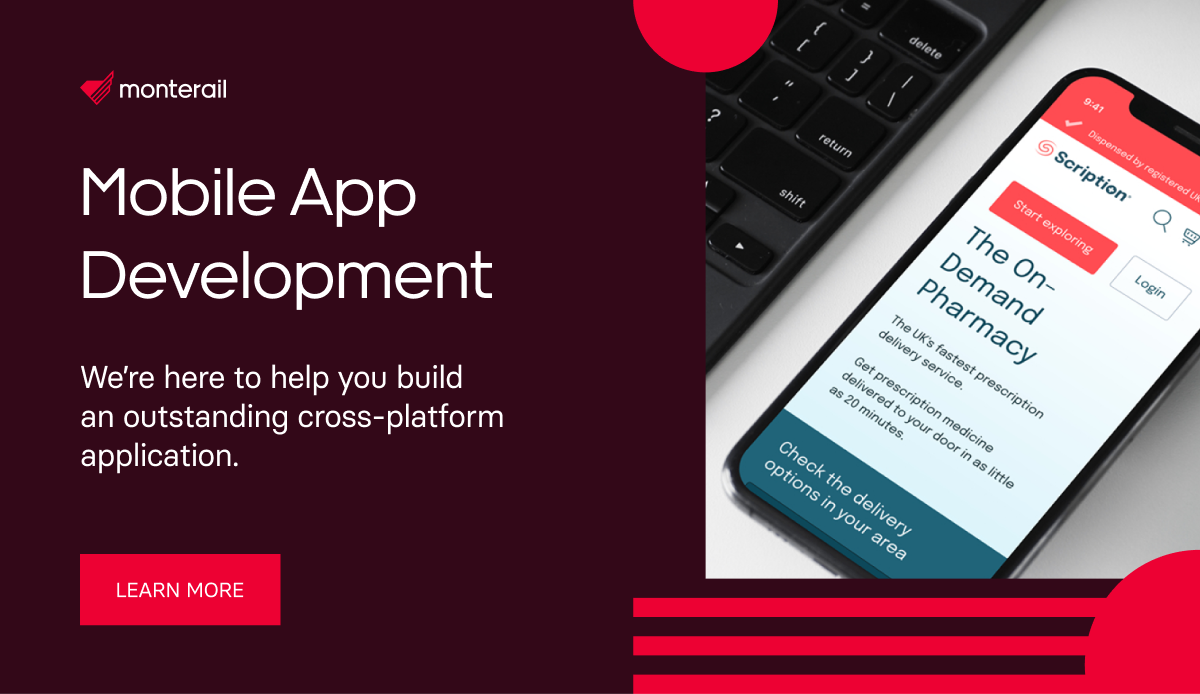
:quality(90))
:quality(90))
:quality(90))